WPILib Setup
WPILib is a software library for all FRC Team. This library allows us to interact with different electrical components. It has a lot of classes that allows you to interact with the FRC Drive Station, electrical components, SmartDashboard, and more.
This is essential for FRC Programming.
Requirements
- Windows 10+, 64x bit only!
- Refer to FRC WPILib Instruction for more details.
note
For this tutorial we will be using Windows 10+.
Download
- Navigate to WPILib's Github releases page
- Find the latest version of WPILib release
- Scroll down to Assets, then select the software that corresponds your OS
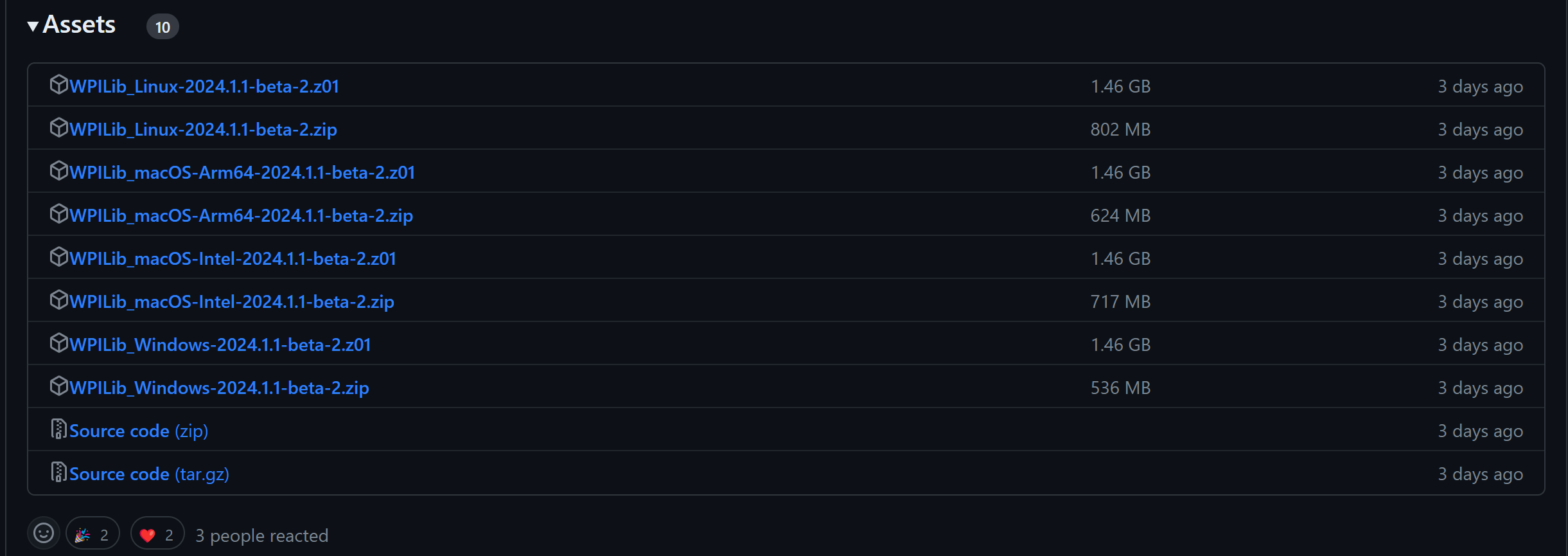
Extraction
- Locate your Download file in your File Explorer
- Right click and select
Mount
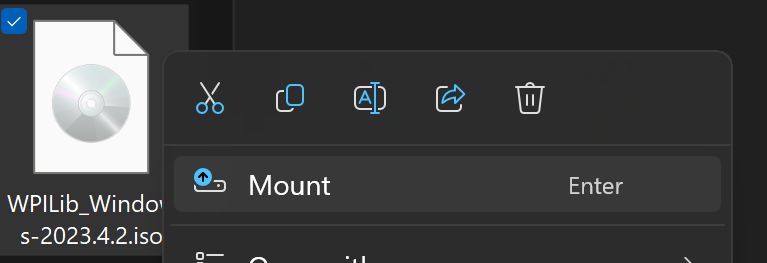
note
If you do not have Mount option, use 7-Zip and extract the file through it.
- Run through the Installer prompts
- Choose
Everything - Chose
Install for this UserorInstall for all Users- For
Install for this Userinstall the WPILib to your current signed in account - For
Install for all Usersinstall WPILib to all the users in your computer
- For
- Choose
VSCode Install Prompt
When the installer prompts you to download the WPILib's own VSCode version, make sure you do download them.
Recommended: Select the Downalod for this Computer only option
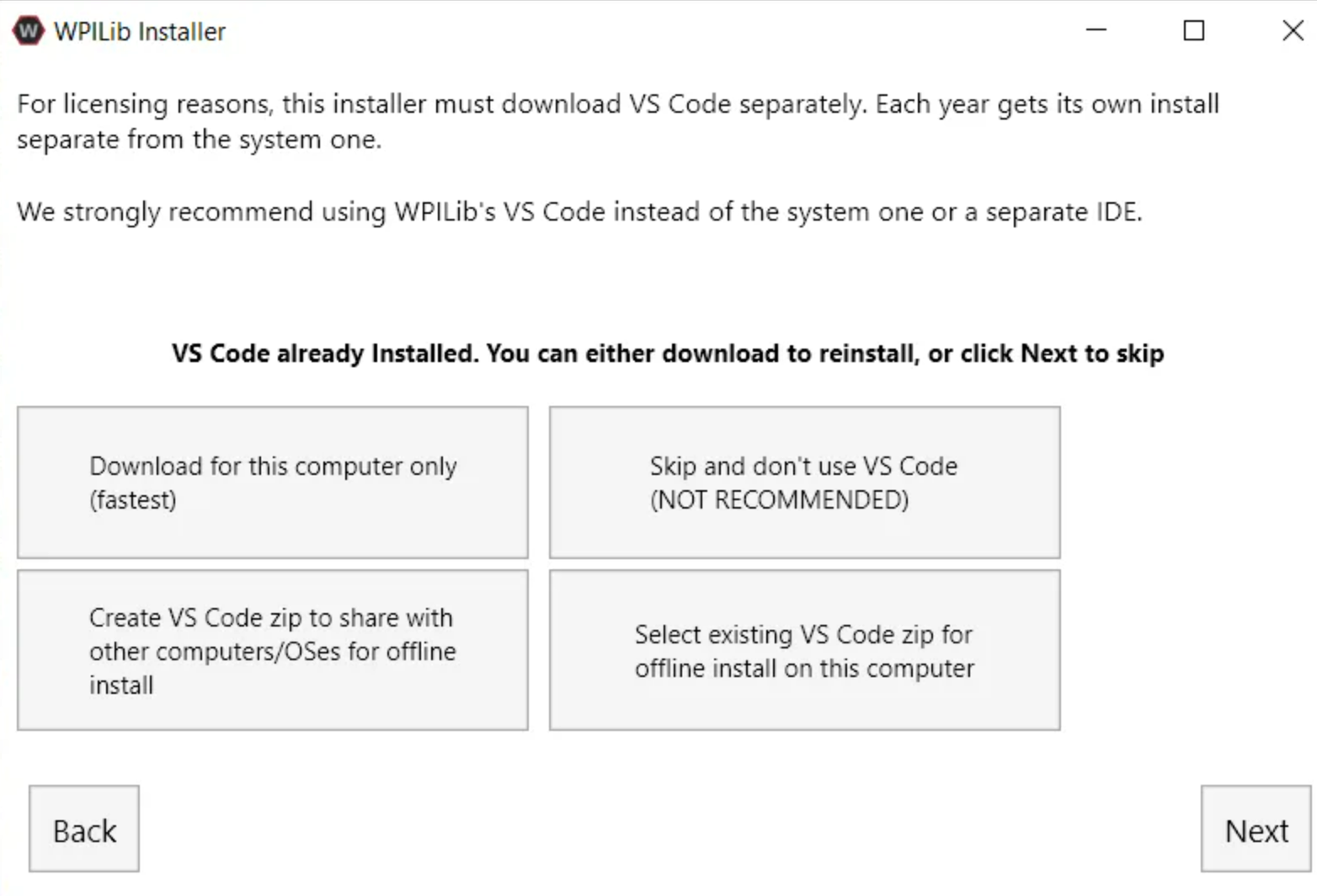
Conclusion
Once WPILib is done installing, click Finish. You have finished downloading WPILib to your computer! 🎉