Installation
Before we are able to program our robot, we need to install a software called Game Tools
The FRC Game Tools has packages for
- LabVIEW
- FRC Drive Station
- FRC roboRIO Image Tool and Images
Requirements
- Windows 10+
Uninstall Previous Versions!
Uninstall previous version of the NI Software and NI Packager 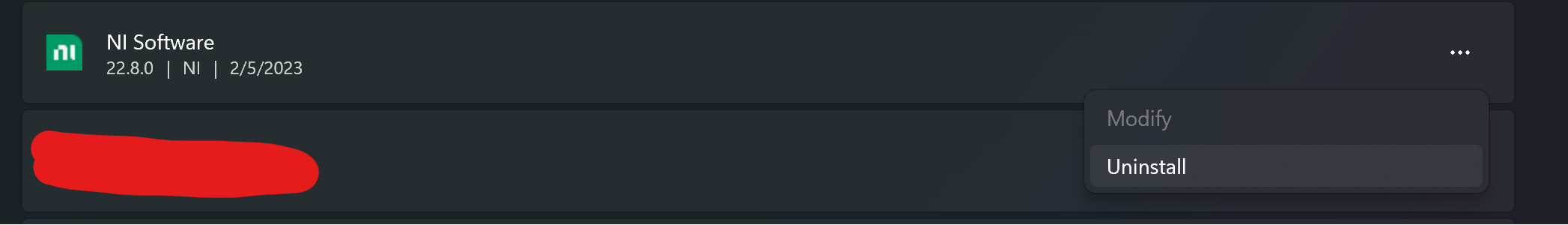
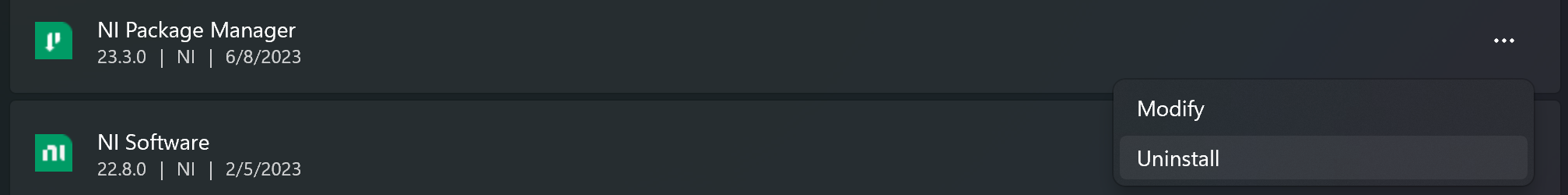
Navigate to NI
Select the latest version
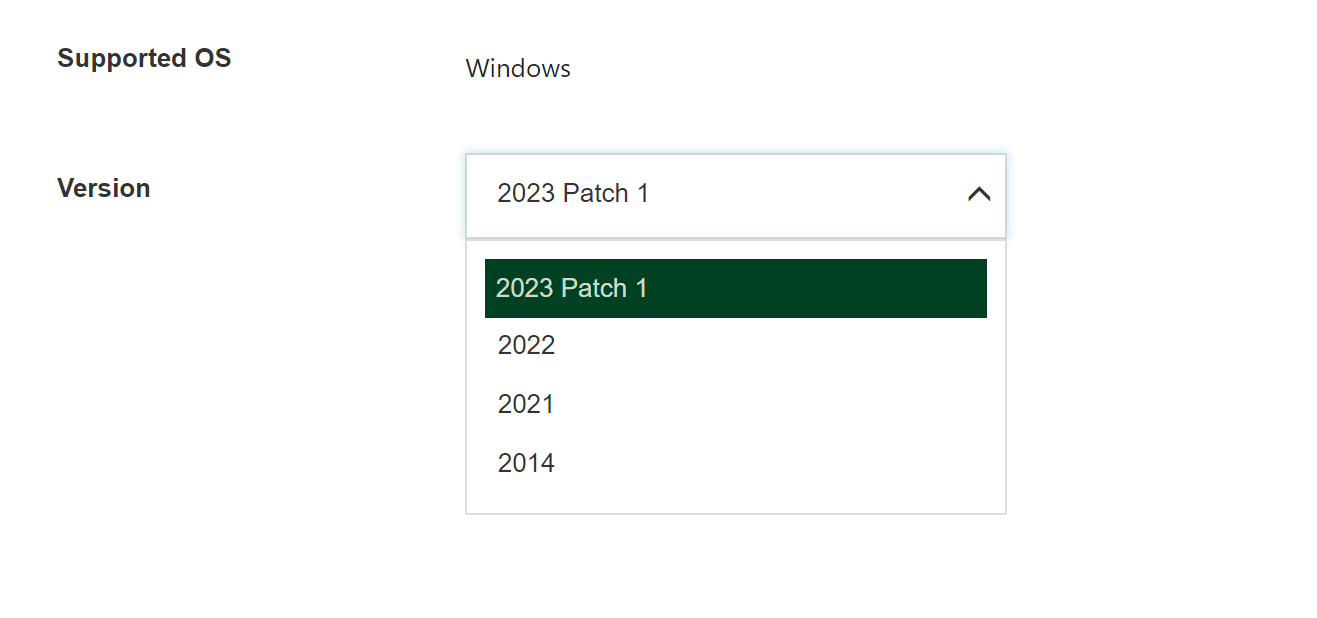
Select your download option
For the purpose of this tutorial we will use the Online installation 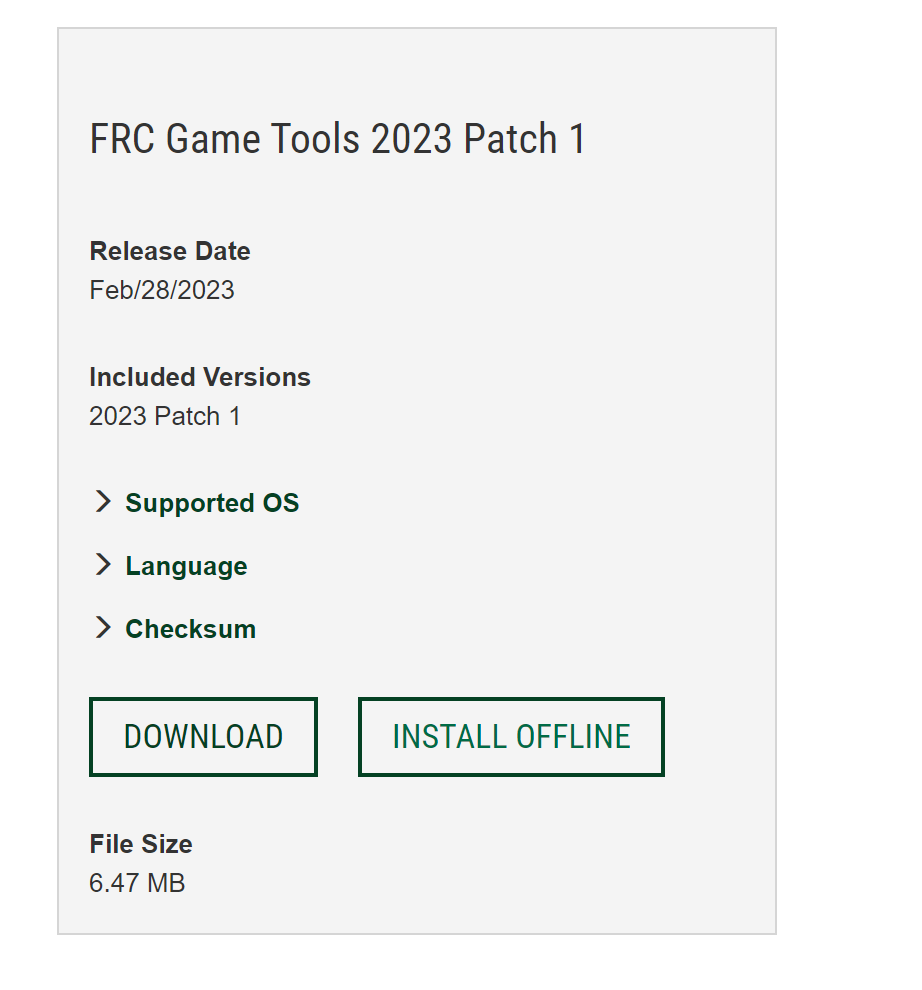
Extraction
Navigate to the NI Installer in your file explorer, and double click to start the extraction
Licence Agreement
Read the license agreement of NI and .NET 4.8.
Then click "I accept the above 2 license agreements"
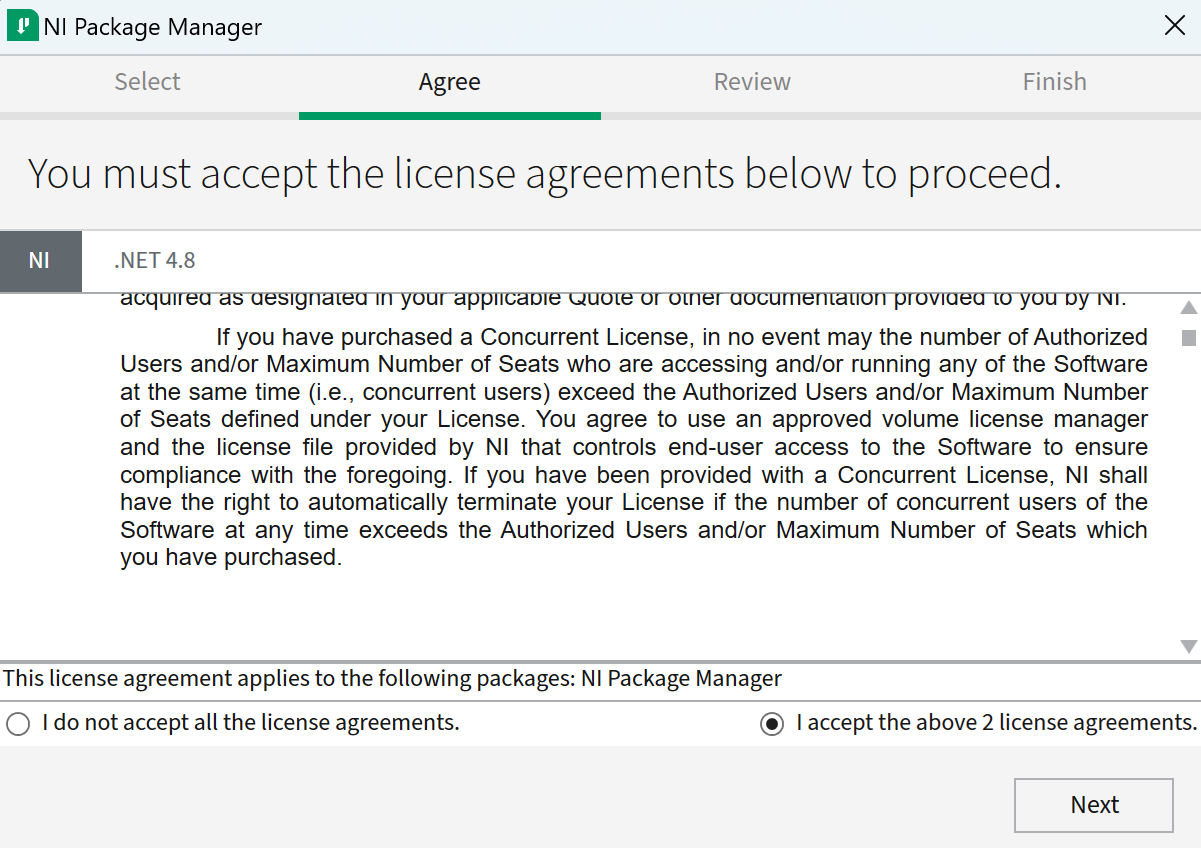
NI Review
Review the packages that are being installed, then click Next
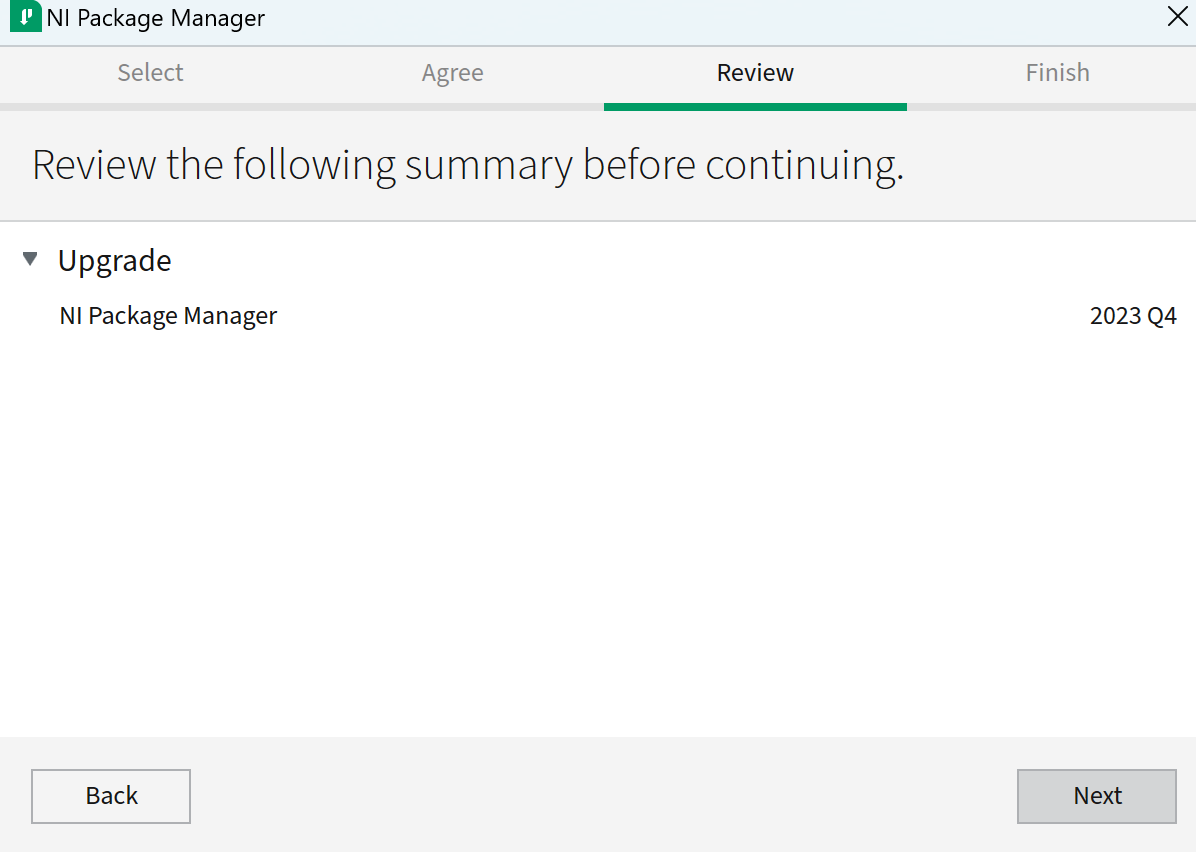
Let the NI Installer finish installing
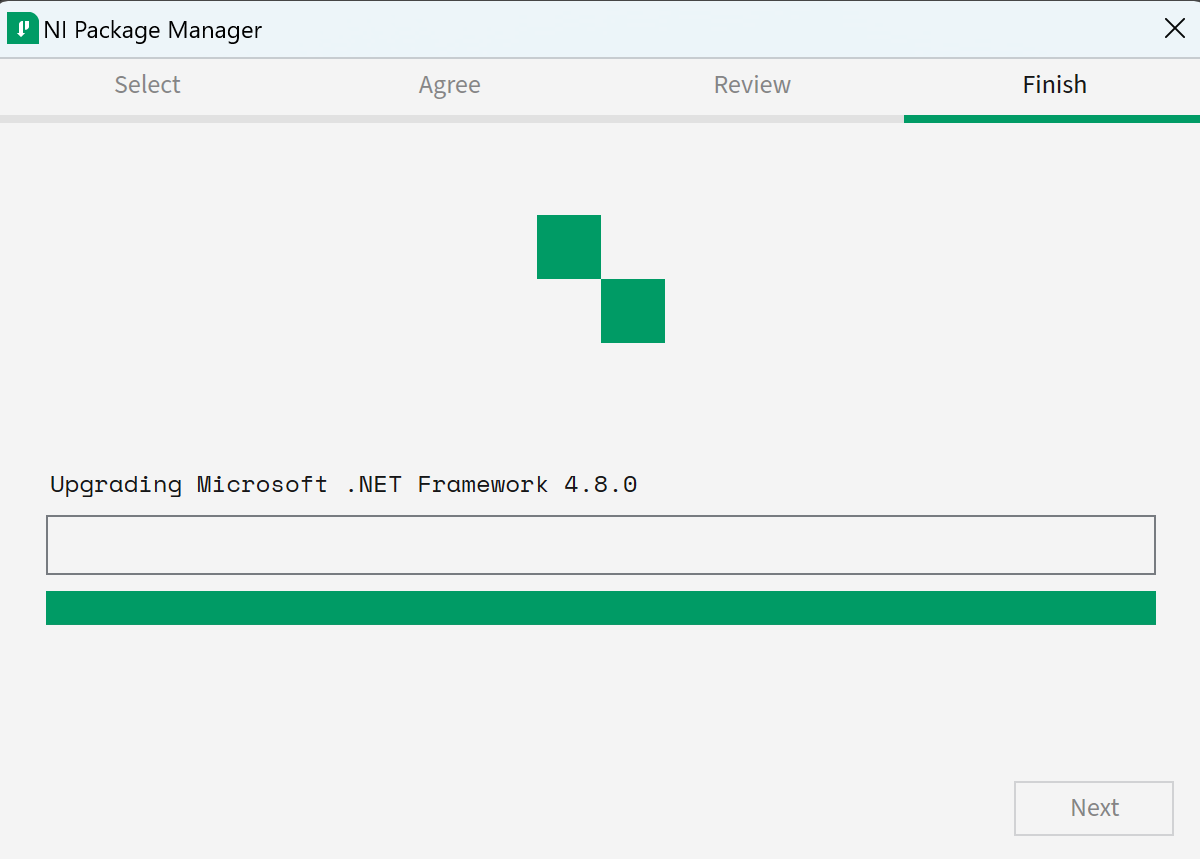
NI Account
If you are prompted with a login page, login to your NI account if you already have one. If you do not, please clicked the Create Account and follow the instructions in account creation
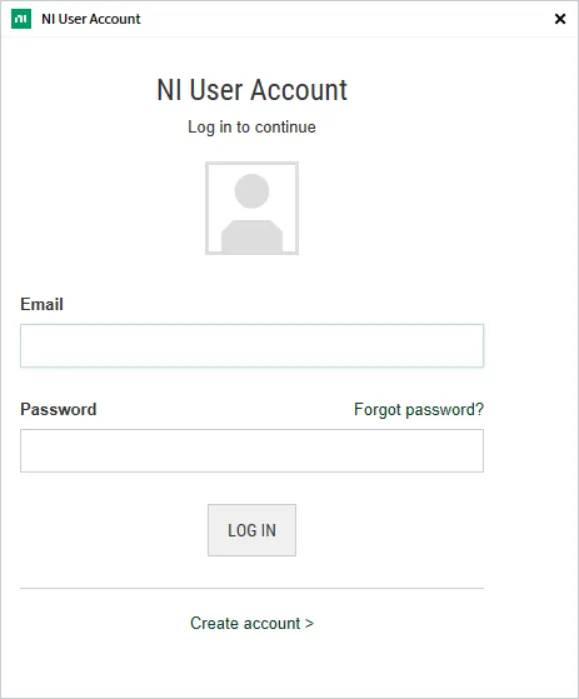
NOTE: If you're prompted to reboot your computer, please do so!
Downloaded Applications
Once you have finished rebooting your computer, you should have these applications installed on your computer
- FRC Drive Station

- roboRIO Imaging Tool
